
FAQs
Common questions about Cash Passport
-
How does the Multi-currency Cash Passport work?
Multi-currency Cash Passport is a chip and PIN protected prepaid Mastercard® currency card.
You can load multiple currencies onto it before you travel at the most current foreign currency exchange rates, and then use it in millions of cash machines worldwide wherever the Mastercard Acceptance Mark is displayed, to access your money quickly and safely. You can also pay for goods and services online and in store.
-
How do I change my PIN?
You can change your PIN at any cash machine in the UK or Europe that has a ‘PIN change’ function on its cardholder menu.
-
How do I retrieve my PIN?
You can get a PIN reminder by selecting the 'PIN reveal' option in My Account or the mobile app.
Alternatively, you can call Card Services and select the PIN option, 24 hours a day, 7 days a week.
-
How protected is Multi-currency Cash Passport?
The Multi-currency Cash Passport is Chip and PIN protected.
To reduce the threat of fraud, your Multi-currency Cash Passport is not linked to your personal information and is completely separate from your bank account.
-
What are the fees and limits of Multi-currency Cash Passport?
Please click here for full details of the fees and limits.
-
What currencies can I load my Multi-currency Cash Passport with?
The Multi-currency Cash Passport can be loaded with GBP only, which will either be added to your GBP currency, or converted into up to 21 additional currencies including Euros, US Dollars, Australian Dollars, Canadian Dollars, New Zealand Dollars, South African Rand, Turkish Lira, Swiss Franc, Mexican Peso, Polish złoty, Czech Koruna, Swedish Krona, Japanese Yen, Thai Baht, Hong Kong Dollar, Singapore Dollar, Danish Krone, Norwegian Krone, Hungarian Forint, Icelandic Króna and Emirati Dirham, at an exchange rate advised to you at the time of the load. You can move money between the currencies on your card, at your convenience, 24 hours a day, 7 days a week via My Account or via the mobile app.
-
What if I don’t have enough of the currency I need?
The great flexibility and added functionality of Multi-currency Cash Passport means that as long as you have more than one Currency loaded, the Card will automatically select the next available Currency, in the following order: GBP, EUR, USD, AUD, CAD, NZD, ZAR, TRY, CHF, MXN, PLN, CZK, SEK, JPY, THB, HKD, SGD, DKK, NOK, HUF, ISK and AED. The search will automatically begin from British Pounds Sterling.
If you have insufficient funds of the currency you need, or you do not have the funds in the currency of the country you are visiting on your card at all, you can still use it to make a payment. The Multi-currency Cash Passport will automatically convert the amount of the transaction from local currency into the currency (-ies) available on your card, in the order described above, at an exchange rate determined by Mastercard on the day the transaction is processed, increased by a percentage determined by us (see the Fees and Limits section for more details).
-
How do I top up my Multi-currency Cash Passport?
Even with a zero balance, your Multi-currency Cash Passport is still valid (up to the expiry date on the card), and you can top it up for your next trip anytime##. If you wish to top up, for more information click ‘Add Money’ in the header
## Until card expiry and subject to reload limits (see the Fees and Limits page for more details).
-
What is My Account?
My Account is an online card management area where, once you have registered your Multi-currency Cash Passport, you can check your balance, top up, move money between currencies, retrieve your PIN, and review your transaction history.
-
How do I register my card in ‘My Account’?
If you bought the card in branch, click on the link for ’Register Your Card' and simply follow the instructions on the screen.
If you bought your card online, it is already set up on 'My Account'. Simply use the email address you provided when you bought the card, plus the password you created during the purchase process, to log in to ‘My Account’, and manage your card easily online.
You will need your full 16 digit card to register for ‘My Account’.
-
How can I check my balance and move money between currencies?
Once your card is registered, you can check your balance, top up, view your transaction history, retrieve your PIN and move money between currencies. You can also use the Multi-currency Cash Passport mobile app, which is available for iOS and Android.
-
What do I do if I find an incorrect transaction on my card?
It is recommended that you check your transaction history and card balance at least once a month. You can do this online, once you have registered your card on ‘My Account’ or using the mobile app.
If you have any queries about your Multi-currency Cash Passport balance or you notice a card transaction that you do not recognise, please notify the 24 hour Card Services team as soon as possible and in any event within thirteen (13) months of the transaction debit date. They will be happy to check and confirm the transaction details for you.
If there is a transaction which is not correct, Card Services can start the dispute process on your behalf and may request you to provide additional written information concerning any unrecognised transaction, or to complete a dispute form. Please help them to assist you by providing as much information as you can.
Visit the 'Contact Us' page for more details on the dispute form.
-
How can I contact Card Services?
Please visit the 'Contact Us' section.
-
What if my Multi-currency Cash Passport is lost/stolen/damaged?
Lost, stolen or damaged cards must be reported to Card Services immediately so that your travel money is protected.
The dedicated Card Services team is on hand to help, 24 hours a day, 7 days a week. If your Multi-currency Cash Passport goes missing, call Card Services straightaway and they will cancel it, giving complete protection of your funds (subject to full compliance with the terms and conditions). Card Services can then make appropriate arrangements to minimise the impact on your trip, including emergency cash replacement up to the available balance of your card, subject to availability2.
2 The emergency cash service may not be available in every country - depending on the availability of the money transfer network.
Please click here, to find details on how to contact the 24/7 Card Services helpline by phone.
If you notice any transactions on your Multi-currency Cash Passport that are incorrect or that you don't recognise, please call the 24 hour Card Services helpline immediately. In addition, if you believe your PIN or any other security information may have been compromised, please call Card Services.
Additional card
If you have two cards linked to the same funds and you lose one of them, you can still access your travel money by using the other card. Please be aware that you must still call card Services immediately so that they can block the lost card. You should also make sure that you keep your PIN separate from the Additional card at all times.
If both your Multi-currency Cash Passports are lost, stolen or damaged, Card Services can arrange for a Replacement card, and, if necessary, start the procedure for disputing unauthorised transactions. In an emergency situation they may arrange for funds, up to the available balance on your card, to be sent to you via a global money transfer network, free of charge and usually available within 2 hours (up to 24 hours in more remote locations) and subject to availability in the relevant location.
-
What if my Multi-currency Cash Passport is declined in a shop?
This should only happen when you don’t have enough money on the card to cover the purchase
(Though you can always use what money you do have on your Multi-currency Cash Passport to make a partial payment and settle the balance with another card or cash, if the merchant supports it).
Be aware that some restaurants and car hire companies may require the card to have an available balance greater than the purchase amount, before they will authorise the payment.
Check that the retailer you are purchasing from accepts Mastercard Prepaid. Because of EU requirements, merchants in the EU/EEA will be able to choose whether or not they wish to accept Mastercard prepaid/debit/credit or commercial cards. Please check with the merchant, as they have to inform you if they decide not to accept all types of Mastercard cards. Merchants will also be expected to display this information prominently at the entrance of the shop and at the till or, in the case of distance sales, this information should be displayed on the merchant’s website or other applicable electronic or mobile medium.
-
When my Multi-currency Cash Passport expires, what do I do?
You can either move your money to a new card, or cash out the balance (subject to fees) and close your Multi-currency Cash Passport.
To cash out and close, please call Card Services.
-
How do I close my Multi-currency Cash Passport?
If you would prefer not to keep your card for another trip, you can withdraw your remaining balance (assuming it is within the cash machine's issuing limits) from a cash machine displaying the Mastercard® Acceptance Mark.
Or, if applicable, you may take your Multi-currency Cash Passport (and valid photo ID) back to the branch where you bought it and they will refund your remaining balance, less any fees. Payment will be in GBP and the exchange rate (if applicable) will be applied by the branch. Please note: not all branches will offer this service.
Alternatively, you can contact Card Services, and have your balance (less any fees and subject to exchange rates, if applicable) refunded to a UK bank or building society account in the name of the primary cardholder only. Please see your terms and conditions for more information. You may be given the option to donate (some or all) left-over funds to charity.
-
How do I get an Additional card?
For peace of mind on your holiday, you can get an Additional card at the time of purchase of your initial card and use it as a backup.
Please note, Additional cards must not be given to anyone else to use.
-
How can I view all my balances and transactions from my various accounts in one place?
Account aggregation is the ability to view your balances and transactions on selected account types held with other participating financial institutions in one place, so you can get an overall view of your accounts and available funds.
How can I make use of these facilities?
Check that your third party financial institution allows you to add your Cash Passport to your preferred account and follow the instructions to add an account. You can usually check this in your banking app. Where this is possible, ensure you have registered your Cash passport with My Account .
You can revoke the authorisation given to a third party for account access by contacting your third party financial institution. This is usually available within your banking app.
It is important to emphasise that you must not share your login ID and password with anyone. This important security condition is part of the card agreement we have with you. -
I’ve been charged an inactivity fee. What can I do to keep my card active?
An inactivity fee will be charged after a period of 12-months if you have not used your card to top up funds, pay for transactions, withdraw money from an ATM, or cash out your card to zero. The fee will continue to be charged after your card has expired, but no fee will be charged if you have a balance of zero. To keep your card active, you can perform one of the transactions mentioned above. Remember, you can use your card at millions of cash machines worldwide wherever the Mastercard Acceptance Mark is displayed, to access your money quickly and safely. You can also pay for goods and services online and in store at home or abroad wherever Mastercard Prepaid is accepted. Here's how you can top up. Please click here for full details of the fees and limits.
-
Can the Multi Currency Cash Passport be used to make contactless payments?
Yes; the Multi Currency Cash Passport can be used to make contactless payments at point of sale worldwide where accepted. Contactless is the faster way to pay for purchases under £100 (in the UK). No signature or PIN is required. Just tap your card against the reader and go. Please note, transaction limits are subject to change and different transaction limits will apply in different countries.
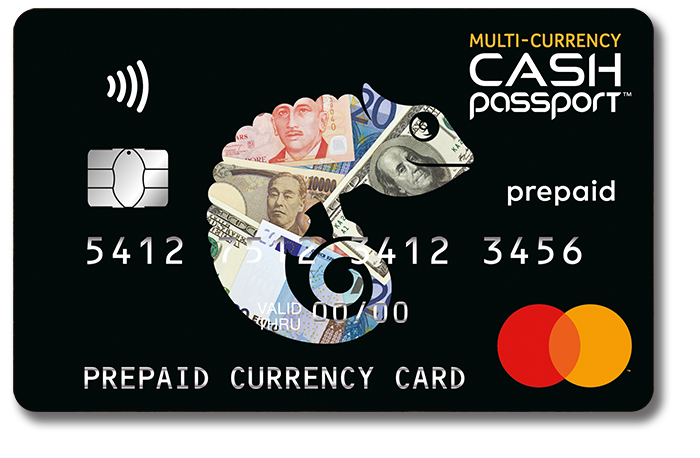
Using Your Cash Passport Travel Card
-
Can I use my Multi-currency Cash Passport to shop online?
You can use your Multi-currency Cash Passport to shop online (within the limits and restrictions of your card) from any merchant that accepts Mastercard Prepaid.
By using your Multi-currency Cash Passport in the currency that the online site trades in (if it is one of the currencies on your card), you know exactly what your purchase will cost and the exchange rate used. For your safety, you may be asked to provide the security code that's printed on the signature strip on the back of the card.
Multi-currency Cash Passport may not be used for money transfers (i.e. the sending of funds to a third party) or for accessing money transfer services, or to access or purchase goods from adult or gambling locations or internet sites and must not be used for any unlawful activity. You must comply with all laws and regulations (including any foreign exchange controls) in respect of the card in the country of purchase and/or use.
-
What if you’re having a problem using your Multi-currency Cash Passport?
If you have a problem using your card, here are the things you should check first.
- If you purchased your card online, you need to activate it before it will work. Your card will have a sticker with instructions about how to do this.
- Check you have enough money on the card for the purchase you wish to make.
- Check you are using the correct PIN. The 'Using your card' section advises you how to get a reminder.
- Check that the merchant you are purchasing from accepts Mastercard® Prepaid.
- Your card has maximum limits on how much you can withdraw or spend, for example a maximum daily amount that you can spend in a shop. These limits are shown in the fees and limits table. In addition, some cash machines may have their own limits.
Please note; if a cash machine screen prompts you to choose 'which account?' it is recommended that you choose the 'Credit' option.
You can only withdraw cash from a cash machine up to the available balance on your Multi-currency Cash Passport (including any applicable fees) and if the amount is within the cash machine's issuing limit.
-
What if the cash machine asks for a six digit PIN?
In some countries, you may be asked for a six digit PIN, when using a cash machine.
However, Multi-currency Cash Passport uses a standard four digit PIN, which will still be accepted as normal if the cash machine has been set up correctly in compliance with Mastercard regulations.
If you need assistance with any PIN issues, please call card Services.
-
What if my Multi-currency Cash Passport is declined in a shop?
This should only happen when you don’t have enough money on the card to cover the purchase
(Though you can always use what money you do have on your Multi-currency Cash Passport to make a partial payment and settle the balance with another card or cash, if the merchant supports it).
Be aware that some restaurants and car hire companies may require the card to have an available balance greater than the purchase amount, before they will authorise the payment.
Check that the retailer you are purchasing from accepts Mastercard Prepaid. Because of new EU requirements, merchants in the EU/EEA will be able to choose whether or not they wish to accept Mastercard prepaid/debit/credit or commercial cards. Please check with the merchant, as they have to inform you if they decide not to accept all types of Mastercard cards. Merchants will also be expected to display this information prominently at the entrance of the shop and at the till or, in the case of distance sales, this information should be displayed on the merchant’s website or other applicable electronic or mobile medium.
-
What if I’m offered the option to pay in GBP whilst I'm abroad?
When abroad, you may get the choice of paying in British Pounds Sterling (GBP) rather than the local currency.
By choosing to pay in the local currency, you may avoid an extra foreign exchange conversion at additional cost to you. Remember that if you do not have enough funds in the local currency on your card, the balance will be taken from another currency on your card.
-
Can I get cash back with my Multi-currency Cash Passport?
No, cash back is not available on Multi-currency Cash Passport.
-
When using my prepaid card to buy something online, I’m sometimes asked to enter a one-time passcode; why is that?
When available, your Card will be automatically registered for the Mastercard Identity Check service, which is a service designed to protect you from fraud. This will give you extra protection when you are shopping online, using your Card. When purchasing goods online using the Card, Mastercard Identity Check will either authorize the transaction automatically or you may be asked to supply additional information, for example, the 6-digit SMS password sent to your registered mobile phone number/email, or some personal and Card information. Please ensure that we have your correct mobile phone number and email to receive relevant password information, by updating your details in MyAccount
Please note: From September 2024 onwards you will only be able to receive these 6-digit passwords via SMS; email will no longer be an option. Please ensure that your mobile phone number is registered with us and accurate.
Transactions
-
Where can I use Multi-currency cash Passport?
Your Multi-currency Cash Passport can be used to withdraw money from millions of cash machines worldwide.
You can also use your card to pay online and in stores around the world, wherever Mastercard Prepaid is accepted.
You can use your Multi-currency Cash Passport in countries or areas with a different currency to those on your card. The system will automatically convert your stored currency (-ies) to the local one. Please note that for any transactions in a currency different from the currencies loaded on your Card, the funds available on the card will be used in the usual wallet order: GBP, EUR, USD, AUD, CAD, NZD, ZAR, TRY, CHF, MXN, PLN, CZK, SEK, JPY, THB, HKD, SGD, DKK, NOK, HUF, ISK and AED, at an exchange rate determined by Mastercard on the day the transaction is processed, increased by a percentage determined by us (see the Fees and Limits page for more details).
There are a number of countries and geographical regions where the use of Multi-currency Cash Passport is currently prohibited. If you attempt to withdraw cash from a cash machine, or use your card at shops, restaurants, hotels and online in any of these countries or regions, your request will be declined and the reason given as 'Decline, prohibited country'
The countries or regions currently affected are:
Afghanistan, Belarus, Central African Republic, Crimea, Donetsk, Guinea, Guinea-Bissau, Haiti, Iran (Islamic Republic of), Iraq, Korea (the Democratic People's Republic of), Libya, Luhansk, Mali, Myanmar, Nicaragua, Russian Federation (the), Somalia, South Sudan, Sudan, Syrian Arab Republic (the), Venezuela (Bolivarian Republic of), Yemen & Zimbabwe
-
I don't have as much money available on the card as I thought. Why is this?
When using your card at some merchants (see table below), you may be required to have an available card Fund greater than the value of the transaction you wish to make.
This is because: (i) a merchant may request more funds than you initially authorised to cover the amount of the transaction (e.g. the meal or bar bill) plus an additional gratuity, tip or service charge agreed by you; or (ii) in the case of an automated fuel pump transaction or when you use your card to pay for telecommunication services, to ensure there are sufficient funds available to cover the final cost of the transaction.
The addition of this percentage or fixed amount to the amount of the transaction authorised by the merchant is called ‘tolerance’. Tolerance is only applied to certain merchant categories listed below.
Merchant category
Tolerance (% of the authorised amount)
Bars (or other similar drinking places)
20%
Restaurants (or other eating places)
20%
Automated fuel dispensers
GB£50 or currency equivalent
Please see ‘How much more than the bill amount do I need to have on my card for transactions at bars, restaurants and petrol stations?’ for further information on the additional amounts required.
You may also find that you have less money available on the card than you thought because you have used your card as pre-authorisation of a final payment. Please see ‘What is pre-authorisation?’ for more information on this.
-
What is pre-authorisation?
While your card is really adaptable, it’s not suitable for everything.
When you use your card as a deposit with car rental companies, hotels or cruise lines, they may require authorization of an amount larger than the transaction as a guarantee of payment. Although you will only be charged for the actual and final amount of the transaction, any additional amount that is included in the initial authorization will be unavailable to you until the final transaction settles. Therefore, we do not recommend transactions that could create larger authorizations in which case the funds could be unavailable to you for a period of time. You can of course use your card to settle your final bill.
-
When I use my card at a bar, restaurant, or petrol station, how long are the funds reserved for and why?
As a merchant may not settle the final bill immediately, tolerance is applied to ensure that there are sufficient funds available when the final bill is settled.
The amount authorised by the merchant plus the tolerance percentage or fixed amount is reserved from your available card balance until the merchant settles the final amount (i.e. payment is requested), at which time the exact final amount is debited from your card, or for 7 days, whichever is sooner.
If the final settlement amount exceeds the relevant available currency balance on the card, the remaining amount will be funded by converting that amount in the usual wallet order GBP, EUR, USD, AUD, CAD, NZD, ZAR, TRY, CHF, MXN, PLN, CZK, SEK, JPY, THB, HKD, SGD, DKK, NOK, HUF, ISK and AED. The exchange rate used is the rate determined by Mastercard®, to be the wholesale rate in effect on the day the transaction is processed by Mastercard plus the foreign exchange fee. Please note that the exchange rate used at the time the transaction is authorised (and the funds are reserved) may be different to the exchange rate used on the day the transaction is settled, however, you will only be charged for the actual and final amount of the transaction you sign for or validate by PIN or contactless.
As the merchant may not settle (i.e. ask for payment) the final bill within the 7 days and in some cases may take up to 30 days to settle (at which time the funds are debited from your card), we recommend that you check your transaction history regularly via My Account and take this into account, including the tolerance, to ensure you have sufficient funds available for your spending. Typically, a merchant will submit the settlement request within 24 hours of you authorising the transaction.
At bars and restaurants tolerances are only applied to transactions authorised by magstripe rather than by chip or contactless. At petrol stations tolerance is applied to all automated fuel pump transactions.
-
What happens if I do not have sufficient funds available in the relevant currency to cover the value of the transaction plus the tolerance amount?
If the value of the transaction plus the tolerance percentage or flat amount exceeds the relevant available currency balance on the card, the remaining amount will be funded by converting that amount into the next available currency in the usual wallet order GBP, EUR, USD, AUD, CAD, NZD, ZAR, TRY, CHF and AED.
The exchange rate used is the rate determined by Mastercard® to be the wholesale rate in effect on the day the transaction is authorised by the merchant plus the foreign exchange fee.
At bars and restaurants tolerances are only applied to transactions authorised by magstripe rather than by chip or contactless. At petrol stations tolerance is applied to all automated fuel pump transactions.
-
What happens if I do not have sufficient funds available in my total available card balance to cover the value of the transaction plus the tolerance amount?
If you do not have sufficient funds available in your total available card balance to cover both the value of the transaction plus the tolerance amount, the transaction will be declined.
For example, you have lunch at a restaurant and the total bill is US$50.00. You only have US$50.00 on your card and there is a 15% tolerance applied to restaurant transactions. If the restaurant tries to charge your card with US$50.00, it will be declined because 15% tolerance is added to the transaction amount and there will be insufficient funds to cover US$57.50 (US$50 + 15% tolerance (US$7.50) = US$57.50).
Please ensure you remember to take the tolerance amount into account. If you are using your card at one of the merchant types where tolerance is applied, you may be unable to use your card, unless you have enough in your total available card balance to cover the addition of tolerance.
At bars and restaurants tolerances are only applied to transactions authorised by magstripe rather than by chip or contactless. At petrol stations tolerance is applied to all automated fuel pump transactions.
Life Challenges
-
Can I request copies of documents in alternative formats?
Yes, please contact Card Services to request copies of documents in braille, audio, and large print.
-
What should I do if I need help to manage my account?
Authorising a third party to help you with your account – if you need help managing your account, please contact Card Services who will be able to assist you with this.
-
What should I do if I need to register a Power of Attorney?
Power of Attorney – A Power of Attorney is a document that allows you to appoint a person organisation to manage your affairs if you become unable to do so. If you need to register a Power of Attorney with us, contact Card Services who will be able to assist you with this.
-
What should I do if I need to tell you about the passing of a Cash Passport cardholder?
Bereavement – We’re sorry to hear about your loss. If you need to inform us about the death of one of our customers, please contact Card Services who will be able to assist you with this.
-
Where can I go if I need other types of advice unrelated to Cash Passport?
Signposting - If you need extra support, there are many organisations who can help.
Here are a few organisations offering support if a life change is affecting you:
Independent advice:
W: www.citizensadvice.org.uk
T: 0800 144 8848 (England)
T: 0800 702 2020 (Wales)
Help with mental health:
W: http://www.mind.org.uk/
T: 0300 123 3393
Help with health:
W: The NHS website - NHS (www.nhs.uk)
Bereavement:
W: www.gov.uk/after-a-death/bereavement-help-and-support
Mobile Wallets
-
How do I add a Multi-currency Cash Passport to my Google Wallet?
- It’s a really simple process to add a card to your Google wallet.
- After you have registered your Multi-currency Cash Passport within the Cash Passport mobile app, it will prompt you to add your Multi-currency Cash Passport to your Google wallet through a link within the app home screen. Follow the on-screen instructions, they will guide you through the rest of the process.
- If for whatever reason you are unable to add your Multi-currency Cash Passport to your Google Wallet through our app, you can also follow Google’s own instructions for doing this here.
-
Who can help me if I can’t add my Multi-currency Cash Passport to my Google Wallet?
If you have followed all the steps within the FAQ titled ‘How do I add a Multi-currency Cash Passport to my Google Wallet?’ and have been unable to add the card successfully, then please feel free to reach out to the Card Services team on 0800 056 0572 who will be able to assist you. If you are currently outside of the UK, check for a free local number here.
-
What charges are involved when I spend with my Multi-currency Cash Passport using Google Pay?
There are no additional charges whatsoever when using your Multi-currency Cash Passport through Google Pay. It’s simply a way of using your phone to pay in place of your physical card, so only the standard Multi-currency Cash Passport fees and charges apply. See more here for a breakdown of associated charges.
-
Should I still take my Multi-currency Cash Passport abroad with me, if it’s now in my mobile wallet?
Yes, absolutely. It’s always advisable to carry your Multi-currency Cash Passport with you, even if you use your Google Wallet most of the time. Contactless or mobile payments may not be accepted in some places. Having your card with you means you’ll always be able to spend with confidence wherever Mastercard prepaid cards are accepted.
-
Does this mean I can now load currency onto my Multi-currency Cash Passport using Google Pay?
- Not quite yet. Using your Multi-currency Cash Passport to pay for things from your Google Wallet is now live, but you are currently unable to add currency to it through Google Pay.
- The Cash Passport mobile app still offers the fastest way to add funds to your Multi-currency Cash Passport, where we can accept all major credit and debit cards. After registering your card and logging in, just hit the ‘top up’ button and follow the simple steps to add funds.
- We are working hard on adding this enhancement as we know how helpful it will be, we expect to have this live shortly.
-
Can I now add my Multi-currency Cash Passport to Apple Pay?
Not quite yet, but we’re actively working on adding Apple Pay to the Multi-currency Cash Passport right now. We expect to have this up and running for you soon. We know how useful it is and we intend to add Apple Pay as soon as we possibly can.
-
Can I use my Google Pay and Multi-currency Cash Passport to pay in any currency?
- You can use it to pay using any available currency loaded on your Multi-currency Cash Passport.
- In the same way that your Multi-currency Cash Passport works, Google Pay will automatically select the correct currency when the currency type and funds are available on your Multi-currency Cash Passport. If the correct currency funds are not available, then payment will be taken in priority order from your Multi-currency Cash Passport to fund the spend (the order is GBP, EUR, USD, AUD, CAD, NZD, ZAR, TRY, CHF, AED, MXN, PLN, SEK, JPY, THB, HKD, SGD, MXN, PLN, CZK, SEK, JPY, THB, HKD, SGD, DKK, NOK, HUF, ISK). Additional charges may be incurred if this happens, see full details on fees and limits here.
-
What if I lose my phone or device?
- Just log into your Google account and use the ‘Find My Phone’ process to lock your phone and, if you choose, you can also delete your data at this point. This will stop the phone from being able to use Google Pay.
- If you’re concerned about your Multi-currency Cash Passport, please log into your Multi-currency Cash Passport My Account area, where you can suspend your card quickly and easily.
- Log in and tap ‘card settings’
- Click on the button named ‘suspend card’, you’ll need to confirm this by hitting a second button also named ‘suspend card’
- After a few seconds you should see ‘Card Status: SUSPENDED’ When you see this, your card has been temporarily frozen. It will stay that way until you unsuspend it, following the same instructions.
- If you don’t have access to the My Account area, you can contact our Card Services team on 0800 056 0572 who will be able to assist you. If you are currently outside of the UK, check for a free local number here.



 1 GBP =
1 GBP =